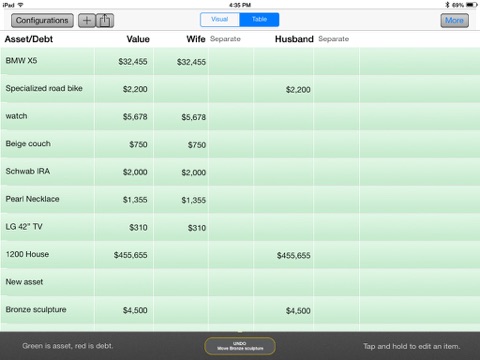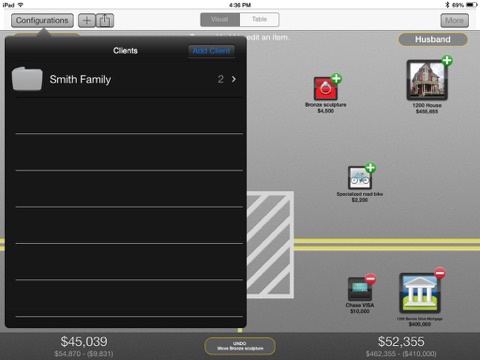iSplit Divorce Pro app for iPhone and iPad
Developer: APG Mobile Applications
First release : 06 Dec 2012
App size: 19.21 Mb
THIS VERSION OF THE APP IS INTENDED FOR ATTORNEYS.
* "I downloaded this today and have been playing with it. Its absolutely wonderful." -- Gabriel C., Esq., Massachusetts
* "…Graphic and very flexible, its very promising. There is nothing else like this…" Mark U., Esq., Texas
* "This app should be called lickity split, for before you know it you are done!! This is a superb concept, brilliantly executed." -- Ecstatic User, iTunes Review
* iSplit Divorce Pro is for lawyers to use with their clients. A complete rebuild from the popular iSD (consumer version), it offers the professional a chance to get out from behind the desk and really help his/her clients.
* Using a tablet with your clients is going to be a new experience. But, now, you have a reason to do just that: iSD Pro allows you to help your clients see the visual big picture of the division of marital assets and debts. Separate property, too.
* Using a new technology called “visual computing,” something unique to all of APG Mobile Applications’ inventions, the mobile app allows you to drag and drop icons and watch as the program automatically saves every move and recalculates the net values of the distribution.
* Then, you can output to a spreadsheet or property iSD file (yes, your client can import that into her table and see exactly what you did)
* Unlimited configurations for attorneys.
* Simple In-App purchase to add a new client folder.
* Spreadsheet manipulation if you don’t care of the “visual partitioning” screen.
* Move icons around and the program automatically re-calculates assets / debts and net value in realtime.
SECURITY AND PRIVACY
There are no websites to log on to: all of the data for this Application reside on your tablet computer. The only time you would contact us is if you have a problem or have some ideas for an enhancement to the App.
THE PARTITION / VISUAL SCREEN
* This is where you can help your client(s) figure out what assets and debts are relevant and determine who should own them. You can split assets / debts for each party: not to worry.
* There’s also a field (database talk) for “Separate Property” if you want to document those specifics.
* Icons are sized relative to the value of the asset. (A feat of programming expertise by Gabe.)
* Don’t want to use the icons? Go to “Table” mode and it looks like a spreadsheet.
* Output your “configuration” to a spreadsheet to share with your client(s), collaborators. Easily answer “what if” questions with UNLIMITED CONFIGURATIONS per client.
* Cant make a decision? "Park" an asset or debt while you make decisions about other items. Parked items dont enter into the autocalc formula at the bottom.
THE TABLE /SPREADSHEET SCREEN
* We devised this screen for those elf-brained nerds out there who like spreadsheets and would prefer them (check with your clients first). Long tap to edit a cell: add “Separate Property” into one of the available fields.
SAVING
* iSD Pro automatically saves the configuration you see on the screen EVERY TIME YOU MAKE A CHANGE. If you move an icon, that is recorded.
SHARING
* With the Pro version, you can output your “work” to both a spreadsheet (cvs) file and a proprietary iSplit Divorce file: another iSD user can import that file and it will populate the screen with all the icons, etc.
* In the Premium Version (an upgrade from the Standard version), you have an interactive ability to both view and edit configurations and pass them back and forth. Plus, you will be able to save/archive an unlimited number of configurations.
CATEGORIES
* Ten (10) major asset and debt categories -- same as the Courts use.
Thanks for using iSplit Divorce. I hope the process goes as smoothly and as painlessly as possible.